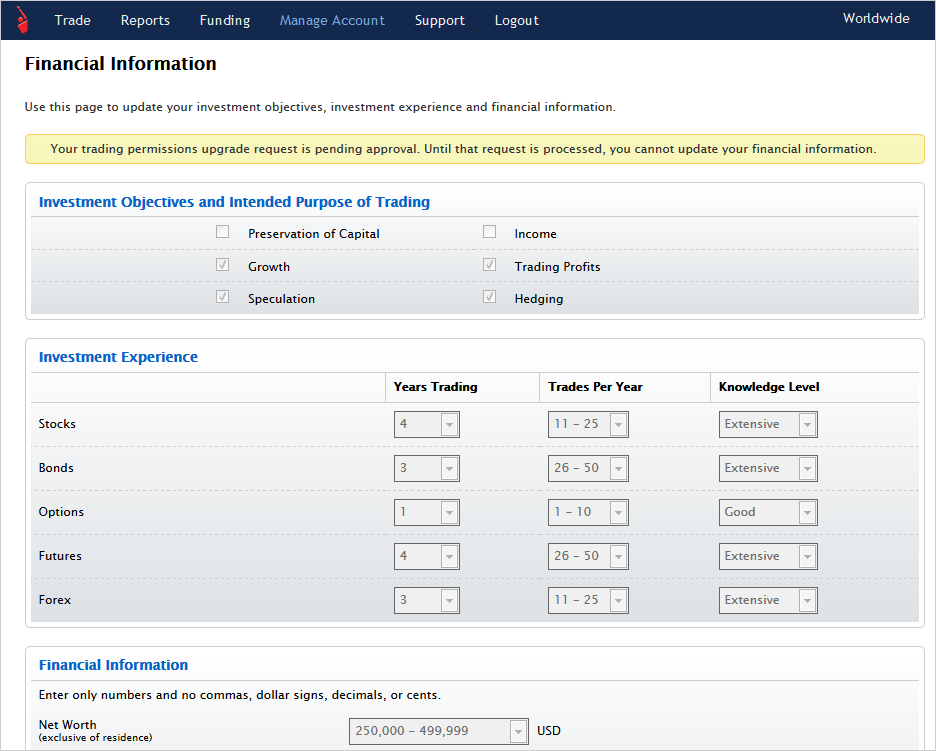Account Management
BMC's Account Management system lets you configure and manage your BMC account from a single window and gives you convenient access to these account features:
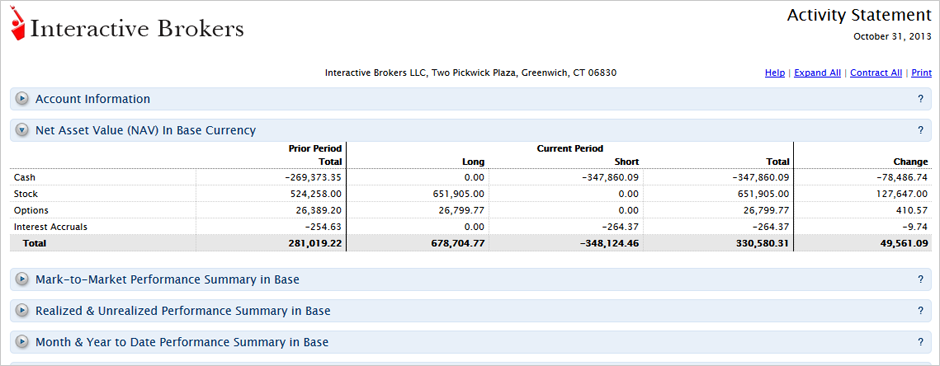
Reporting
- Run and customize activity statements to view detailed information about your account activity, including positions, cash balances, transactions, and more.
- Run trade confirmation reports to view all executions.
- Generate margin reports to see the margin requirements for single and combination positions.
- Create and run Flex Queries, highly customizable report templates for activity statements and trade confirmations that allow you to specify exactly which fields you want to view and the order in which they should appear.
- Analyze your trades marked to various benchmarks withTransaction Cost Analysis (TCA). TCA lets you track the quality of your orders' transaction prices versus market conditions.
- Brokers and Advisors can run a number of specialized reports, including the Advisor Fee Cap report, Client Summary reports, Broker Exception reports, and more.
- View a number of supplemental reports, including Value at Risk and Stress Test Summary reports.
- Use PortfolioAnalystto evaluate the performance of your BMC portfolio based on a set of measurement criteria, and compare your results against industry benchmarks.
- Take control of your taxes with BMC's Tax Optimizer, which lets you change automated tax lot-matching methods on the fly to optimize your capital gains and losses.
Funding
- Set up deposits, withdrawals and position transfers for your BMC account.
- Check the status of your transactions.
- Save and reuse financial institution information for future transactions.
- Authenticate pending withdrawal, wire or instruction requests.
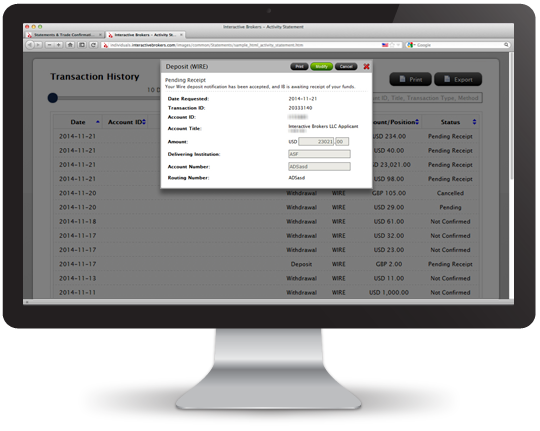
Account Configuration
- Easily configure your financial and regulatory information, pricing structures, advisor qualifications, account aliases and base currency.
- Institution account master users can manage, view, add and close client accounts.
- Change personal account information such as account title, name or address.
- Advisors, Brokers, and Multiple Hedge Fund Investment Managers can set up white branding, which incorporates their own organization's identity into our software and documentation.
- Upgrade your trading permissions, and subscribe to research and market data.
- Link multiple accounts together with a single login.
- Sign up for a Paper Trading account, which lets you enjoy the full range of Trader Workstation's trading capabilities in a simulated environment.
- Upgrade a Cash Account to a Reg T Margin Account, or a Reg T Margin account to a Portfolio Margin Account.
- Advisors and Brokers can configure client fees, and Advisors can submit monthly fee invoices for client accounts.